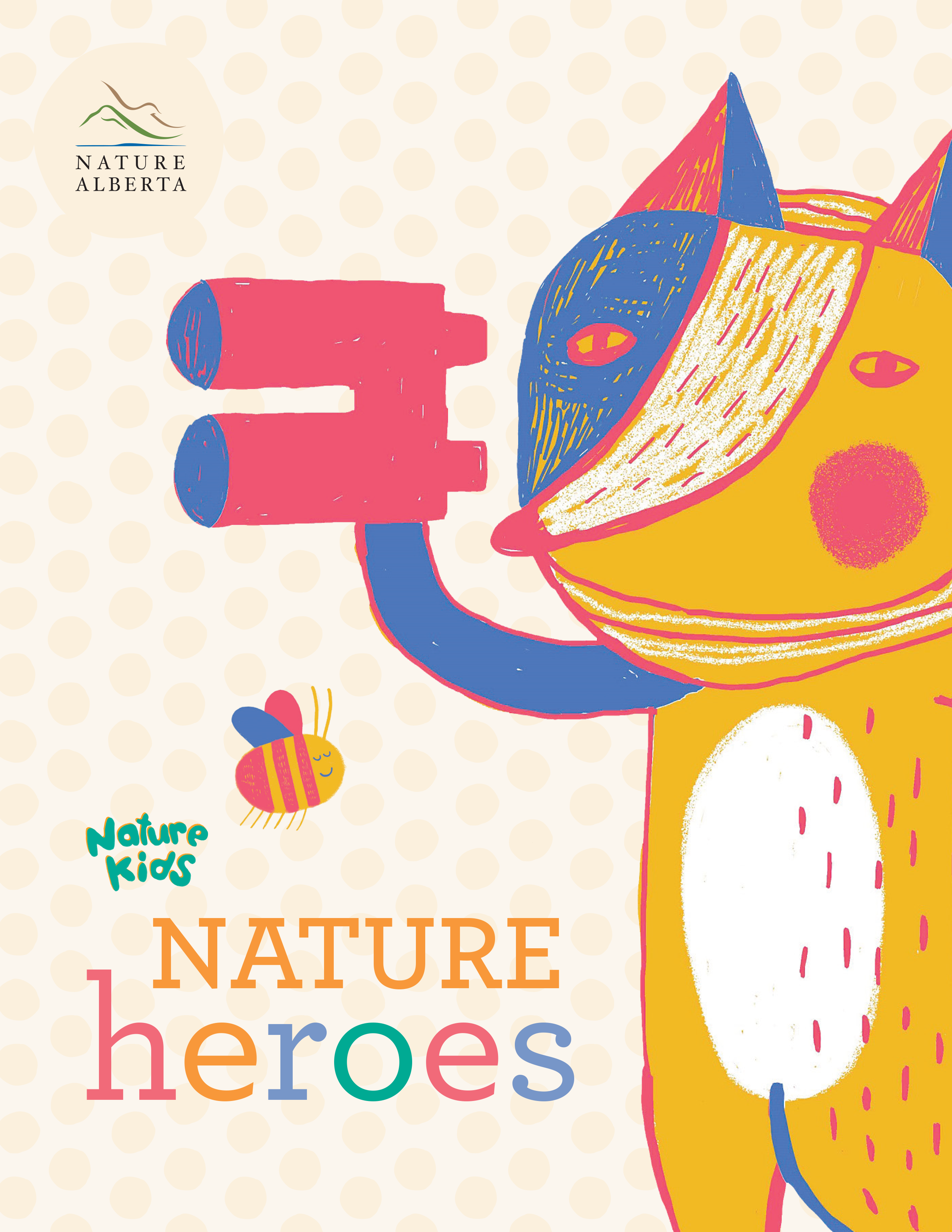Observe, Investigate, and Explore Nature

Nature Heroes - Nature Bonus
Investigating nature can be a fun treasure hunt when you use Seek by iNaturalist to learn about nature around you. The app can help identify your neat nature find. And you can learn about the species you just identified! Follow these easy steps to get started...
INSTRUCTIONS:
- Install the Seek by iNaturalist app on your device or visit inaturalist.org
- Head outside to explore nature and find a species of interest: plant, fungi, insect, bird, mammal, or any living thing!
- Turn on the Seek Camera by clicking the green circle with the camera icon.
- Point the camera at the species of interest and follow the instructions on the screen, including changing the angle of the camera to help it identify the species.
- If the camera is able to identify your find, it will say "Species" at the top. You can now click the green camera icon button to take a photo and add it to your observations.
- Click on "View Species" to learn about the new species you identified.
- Identify 3 species on the Seek by iNaturalist app to level up to "Cub."
Did you learn to identify a new species while uploading observations to Seek?

Track your progress and results in the Nature Heroes Activity Book to be sent a personalized Nature Heroes Certificate! Download the book with all 11 nature activities at naturealberta.ca/nature-kids!
Posted in Nature Kids, Nature Kids Activities
This is an activity from our Nature Heroes workbook. To view and download the entire workbook of activities click here.